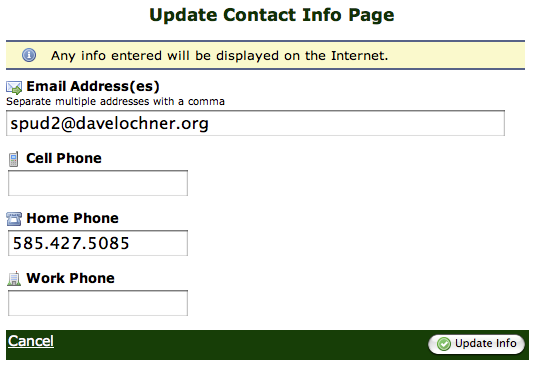-
To do this task, you need to be logged in. Click on the "Login" button near the upper right of the page.
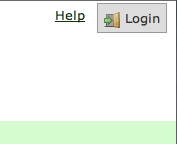
-
Do you have a Super Spuds Net account already?
Yes? - Great! - Fill out the form on the right.
No? - That's okay. - On the left, click on the "Create my account" link. Fill in the requested info on the form and click the "Create my account" button.
You will need to be connected to your team as an admin. This is a manual step right now, so email Spud so that can be done.
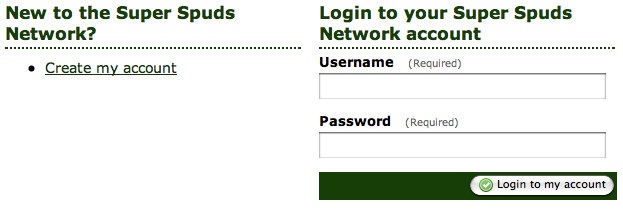
-
Once your account has been connected to a team, the "Teams" tab should be replaced by "My Team". Click on that tab.

-
Look under the "Team Admins" section of the page. Find your name. There should be a pencil after your name. Click on it to edit your contact information.
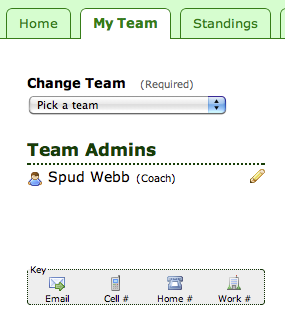
-
Enter the requested data in the corresponding field. Please note that whatever you enter will be visible to any one on the Internet that comes across your team page.